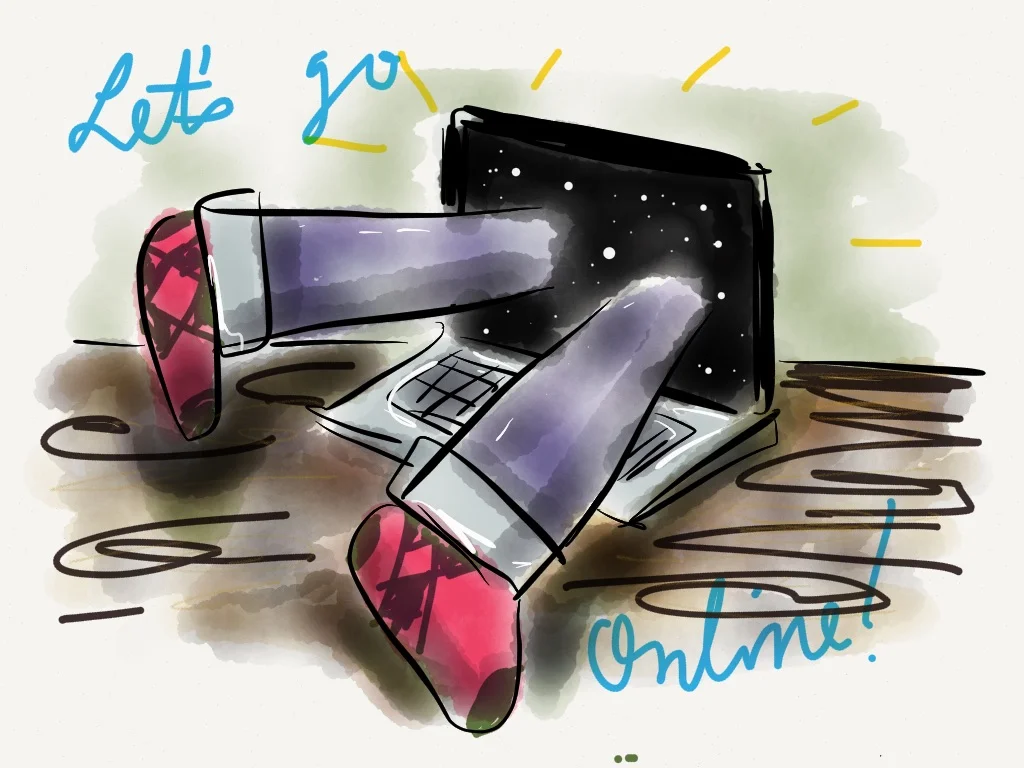Are you ready for an adventure?
For a month now we’ve been talking about building a better website for your art. If you’ve been following along, you now know why you want that website. You know exactly what it is for and how it will be used. You know the Most Important Thing people will do when they get there. And you know most of the other things(5 to 7 other things) they’ll do, too.
Well congratulations, hero. You’ve made it to the moment you’ve been waiting for. The moment when we actually start building your brand-spankin’-new art website. The moment you start to see results take shape. You are ready to go online.
Today, You're Going to START a SquareSpace wEBSITE
Remember last week when I walked you through all of the things Karla Adolphe needs for her website? One by one, we made our needs list and we looked to see what tool could meet those needs for us. We landed on SquareSpace. But competition is fierce.
There are many tools out there to build your website. You could build it from scratch with good old’ fashioned HTML code. But, if you could do that, you might not be here. And the skills required to actually build a site are not necessarily the skills that will get you visitors–and patrons. Those are the results we want to focus on. We want someone else to focus on the greasy, under-the-hood site building.
So we look for tools. If you’ve searched for a tool to build your site with, you’ve no doubt seen WordPress come up.
WordPress is what is called a Content Management System, or CMS. This is a piece of software that is installed on a server (a big computer in the sky) that allows you to log in and make updates to your website, usually without knowing much, or any, internet code. Which is what we want. The added benefit of using a CMS to manage your site is that often multiple people can have a login and make changes, and all of you can make changes from anywhere with an internet connection. It’s all ‘in the cloud’.
So, your photographer can upload images of your latest show from her kitchen, and you can write a blog post about it from your studio. Without having to actually, you know, meet up.
So SquareSpace is a Content Management System, or CMS. So is WordPress, and WordPress has become, by far, the most popular over the years.
So why on earth am I not using WordPress.
There are a few reasons, and I think you’re going to like them.
SquareSpace is All Inclusive
If you don’t have anything for your website today–you are starting from scratch–SquareSpace can take care of everything for you. You will need to get a domain name. That means the address people type in to find your website. You will need to find web hosting. That means the server where your website will actually live. SquareSpace includes that. You will need to install the software onto the server to get up and running, which usually means you need a little bit of help at the outset. Not so with SquareSpace.
There are web hosting companies that offer a bundled, ready-to-go version of WordPress. You can install it by clicking a button basically. But even that is not as simple as SquareSpace.
If you go to SquareSpace.com right now, you can have a trial website set up in about 10 minutes. Really. Obviously it won’t be done, but it will be something. Something you can tinker with and show other people. Something you can ask for feedback about. Once you put in your credit card and actually pay for a plan with them, you’ll get a domain name too. Same bill. Same company. No extra steps. And they will take care of the hassle of making sure it all plays nice. It’s the all-inclusive resort of the Land of Internet.
Oh, and once you have your web hosting set up, you need to change some settings on your domain name so that it actually points to the right place. Then you will have a website. But it will take a bit of effort, and a bit of no-how, and then you are responsible for keeping things up to date.
Confused?
SquareSpace Stays Up to Date
WordPress is massive. That means millions use it all over the world. Many, many people also help build it, because it is ‘open source’. That means the code is free and available to people all over the world. It’s very nice ideologically, but for you, the artist who just wants a nice website, it can mean headaches. WordPress is constantly being built. Innovated. And updates come out often. Every couple of months at least if I remember correctly. When updates arrive, they’ve made it blessedly simple to install them in most cases. You just hit the ‘update now’ button. Making sure you’ve backed everything up of course, so that if and when something goes screwy, you can go back to how things were. With help from your friendly neighbourhood super-nerd.
SquareSpace manages it’s own software. You don’t worry about it. It updates all on it’s own when required. My site recently updated from SquareSpace 6 to SquareSpace 7. I noticed some nice new features on the backend (the place I see to make changes, but you never see–my secret Batcave in the Land of Internet). What I didn’t notice was any downtime. Any screwups. Any headaches. After years with WordPress, That was new. That felt good.
I didn’t have to worry about updating to make sure my site wasn’t hacked.
SquareSpace is Secure
I have had WordPress sites hacked more than a couple of times. Once I lost months of work. And it took months of work to get things back to, sort of, how they were. And I did have a backup.
This is one reason WordPress releases updates and begs you to install them. So that your site is safe against the ever-evolving hackers.
But trust me when I tell you that you just don’t want to worry about this.
You are paying SquareSpace to take care of you. To look after your site and guard it against attacks. And it is in their best interests to keep the walls high and strong. Because websites like yours are how they make their money. And if one of you is hacked, you may all get hacked. And that would be very bad indeed.
With WordPress, it’s just little ol’ you, fending for yourself. How safe you are depends on how good of a job you do at defense. Sounds like a ton of fun, no?
SquareSpace is Ready for Smartphones and Tablets
Some people call this responsive design. Some call it mobile-friendly. What it means is that your site will look great on any device, and that has become more important as more of us are carrying around more varying devices.
WordPress does have templates that are responsive. You can install them. It’s not that difficult. Some of them are free. Some of them look great. But there are thousands to wade through. SquareSpace has only a couple dozen templates at this writing, as far as I know. But everyone of of them looks awesome no matter what screen you are using.
SquareSpace Keeps it Simple
Honestly, DO NOT just go an compare features and say ‘this does more!’. You are an artist. Not a web-nerd. Do art well. Get it online simply. Work within the limitations of your tools. Limitations can be freeing.
SquareSpace Is Not Free
I know, this sounds like a bad thing. But it means people care about your site being up and staying up. They have customer support from real people who will really help. I’ve used it. It works. It works better than your cousin who built your site as a favor but is really busy teaching physics most of the time. Or went off to college now. They work better than me.
You really do get what you pay for, and even though WordPress can be downloaded for free, you still need to pay for hosting, which is at least a few dollars a month (and I’d say for good hosting that will be really helpful for you, it’ll cost close to what SquareSpace costs.
SquareSpace can be yours for as little as $8 USD a month, including a domain name if you pay for the whole year in a chunk. I think that’s affordable. I think if you cannot pay that much, you should go back to the first article in this series. You need a stronger Why. A Why that is worth $8 a month.
Oh, and when you pay for something - even a little bit - you value it. You care for it.
Why Would Anyone Choose WordPress?
There are a lot of good answers to that.
There are great reasons to choose WordPress. Just not good reasons for you, the average artist looking to show your work online, or make connections online, or make sales online (we didn’t even talk about how SquareSpace has online sales built in, too).
WordPress has so many more options.
Like, thousands more. If you need to do something with WordPress, there is most likely a plugin that’ll do it for you. You can build your own templates to make your site look any way you want. You can mess around with the code and tweak to your heart’s content. You can integrate with hundreds if not thousands of other sites and services to make your site sing in any key imaginable. A WordPress site can be just about anything and they power a huge chunk of the internet.
But do all those bells and whistles–each coming with a cost of time or money or both–contribute to your Why? Your Most Important Thing? Your site Map and list of needs?
If so, then by all means, find someone who can help you out and use WordPress. It is quite honestly a great option, and the best option for some people.
But, I’m guessing, not for you.
Open Your Account
SquareSpace allows you start a free trial. You can do it right now. Why not take the plunge?
Your assignment for today? Just go to http://squarespace.com and click ‘GET STARTED’.
Sign up for your two week trial. Poke around a bit if you like. You’ll be asked to choose a template, so pick somethign you like, but don’t worry too much today because you can change it at any time. Tell them the name of yoru site and some other basics, and you’re off and running. Or wait until I walk you through some set ups next Wednesday.
Hesitations? Questions? Fire away in the comments below so we can all see and be helped together.
Please share your new SquareSpace site link below too (or a link to the new site your building regardless of the tool), so we can all watch each other’s progress.
I’ll share Karla Adolphe’s site for you in the comments too, so you can track my progress with her new site as we move forward.
I told you we were going on an adventure. Fun, right?