Last week, we made sure your website was all connected with your payment processor. That means you can accept money from people online, without worrying about taking credit card numbers yourself. That’s good.
Today, we’ll start setting up shop. We’re going to work with Karla Adolphe’s new website as our real-life example.
Start With Your Customers
Your online store should be built around your customers or fans. What are they going to want to purchase from you, and how?
What do your fans want to pay your for?
Or, what do you hope they want to buy from you?
Karla Adolphe sells recorded music. Recorded music, as you may know, has been a shrinking business in this age of streaming and downloads, which means Karla Adolphe sells more than recorded music. She is offering workshops, and will soon sell merchandise as well.
Take a moment and write down all of the things you might get paid for. Art. Speaking. Commissioned sketches. House concert performances. Consulting. Workshops. Time yourself for 5 minutes and make as big a list as you can. You can always edit later.
Aisles and Shelves
We need to organize that list. Let’s think of your online store like a real-life store. There are sections, or ‘aisles'.
Karla Adolphe’s store will have an ‘aisle’ for Music, and an ‘aisle’ for Workshops. When merchandise is available, we’ll want to add an aisle for Merch, too.
Because Karla is a musician, Music is likely what customers, or fans, are expecting to find right when they ‘walk in the store’. So we’ll make sure that is front and centre.
If you are a painter, you may have an ‘aisle’ of Landscapes and an ‘aisle' of Portraits. Perhaps Commissions would have an ‘aisle’ too.
The process of setting up an online store is fairly simple with Squarespace, but no matter which platform you are using, planning goes a long way.
We aren’t going to plan on the computer. We need to start on paper, with a basic ‘floorplan’ of your online shop.
Laying Out Your Online Store
ONE: Identify all of the sections (think ‘aisles’) of your store.
For Karla Adolphe, these will likely be Music, Workshops and Merch.
TWO: Identify any sub-sections in those main sections (think ‘shelves’).
For Music, one ‘shelf’ might be Albums, another Singles and another Live Recordings. For Workshops, one shelf for Karla Adolphe might be ‘songwriting workshops’ and another might be ‘creativity workshops’.
THREE: Stock your shelves
Identify all of the products you have to offer and place them on ‘shelves’ in your store. So each album would go under Albums, which is under Music.
FOUR: Think like your customers
You know how your kids want to grab sugary cereal while you walk down the grocery aisle? They do that because it’s at their eye level, and apparently that’s on purpose. Same with all of those impulse items by the till.
You’ll do well to employ a bit of customer thinking as you lay out your artistic offerings in your digital store, too.
Here is one bit of advice I think will go a long way - make your best sellers easiest to find.
You want to make purchases as painless as possible, so if there is something you sell a lot of or expect to, put it first - front and centre.
I would recommend drawing this plan on paper. You are an artist, after all, and you love any excuse to draw something out on paper, right? Even if that’s not the case, paper gets you into a different headspace and makes you think about your online store as more of a real-world thing. More tangible. Not to mention, paper is much less distracting than the World Wide Web!
To make this really fun, you could sketch out a little store layout, with aisles and shelves, then start stacking those shelves with products.
For this week, that’s all I want you to do. Think through your offerings and your map.
I’m going to go through this planning exercise this week, and I’m going to ask Karla to go through it, too.
I’ll share our maps with you next week when, armed with thoughtful mapping, we'll build a store.
Any questions? Fire away!