Blogging is a big deal.
It’s the number one reason people come to this here website. In fact, you’re reading a blog post right now.
When I publish a new blog post, I see our website traffic increase. Pretty much every time. Without fail. There are few things you can count on for success like that. The best part about it is, the more you blog, the better this works. You build an audience. Then they tell their friends.
This week in Website Wednesday, our ongoing series about crafting a great website for your art, we tackle blogging. I’ll cover the basics like what exactly a blog is. I’ll talk about why you should blog (of if you should blog). I’ll go over exactly how to get started. Today.
Blogging is Not Just for Nerds Anymore
Let’s go back. Waaaay back in today’s hyper-advanced timelines. The internet is relatively new and niche. It is a haven for nerds. It is so new that people just ’surf’ for fun. Riding a wave of information–taking in the magic of pixels–is a new hobby. A novelty.
Some forward-thinking nerds decide that this journey across uncharted territory needs a travelogue. A web log, to be exact. And so the first 'weblogs' are born.
The first blogs, as I understand them, were simply lists of places the authors had travelled online. Recommendations of ‘go here’ and ‘read this’.
Being an ongoing log of activity, these web-logs would have been date-specific. Chronoligical. Updated frequently. These characteristics, far more than the actual content of the posts, came to define today’s ‘blogs’.
Today, a blog has become any collection of content published online over a period of time.
Usually a blog is chronolical. Posts are often dated. Usually a blog is updated frequently. Usually a blog is tied to a particular author–a somewhat personal account of something. Just not necessarily where we have gone online, though some blogs still traverse that territory.
There are microblogs, like what you’ll find on Tumblr.
These are tiny bits of information shared without much elaboration. They are perhaps most like those prehistoric weblogs. Austin Kleon maintains an excellent one.
There are deep blogs.
These are often well written essays, with content created by multiple authors (see Image Journal’s GoodLetters), or referencing multiple sources (see Brain Pickings, produced with a regular brilliance that is astounding).
There are thought-a-day, or ’snippet' blogs.
Seth Godin does a great job of writing something valuable every day. Every. Day. But his posts are very short. They are often single thoughts fleshed out into a paragraph or two. Or a list. They start conversations more than complete them. And that’s working pretty well for Seth Godin.
There are photoblogs, and audio blogs and video blogs and …
Blogs that post a new bit of media regularly. Perhaps you are a great photographer, but not a great writer. That’s fine. Then post some photos. Regularly. I have a little project like this myself.
Blogs Are a Lot of Work, But They’re Worth It
There aren’t a lot of things I’ll tell you to do with your website. We started with WHY because I want you to know why you are building the site you are building. And you may or may not need a blog.
But I’d like to make a case for blogging. Hear me out.
Blogging keeps me coming back.
What is the difference between an online brochure and a website? A blog.
Updated content is the number one way to bring users back to your website, time and time again. If I know nothing changes, I won’t return to your site. You have to give me a reason to return.
You may think it doesn’t matter if I return, but you’re wrong.
It matters because one day you’re going to want me to buy a new painting or hear a new album or attend one of your readings. And I’m going to find out about that on your website.
Unless I don’t visit your website anymore.
Blogging earns attention.
Attention is the shining gold of the internet. Eyeballs. Visitors. These are the people who become fans. Customers. Followers. Friends.
Blogging keeps you sharp and fresh.
Seth Godin says we should make something every day and share it with the world. He says this because it keeps us paying attention. It keeps us awake. I become an active observer when I know I may need something later on. When my world becomes source material for a later creation, I become awake. I really and truly look. And there is perhaps no better state for the artist to be in.
Blogging is a laboratory.
You need a safe place to fail, because failure is what grows you in new, exciting directions. Failure–that scary, real kind of failure–stretches you. Your blog is your space. The consequences of a failed post–an idea that no one responds to, a question no one answers–are small. The risks are minimized. And the freedom is constant. Your next idea is just one publish-button-push away from testing.
And since a blog is often sequential, you get to bury your failures beneath your future successes.
Blogging is controllable.
You make the rules of your own blog. Social media has its own rules, and they are changing all the time. Twitter limits how much you can write. Facebook only shows what you write to some magically-divined list of ‘friends’. But when people choose to follow your blog, they get it all. And when Facebook and Twitter merge into Tweetbook some future day and all of your content is lost in the ether (remember MySpace?), you’ve still got your blog.
In an online world of constant change, the stability of your own blog is very, very nice.
What to Blog
So you want to blog? That’s likely a good decision. But that means you need to create content. Regularly.
Regularly means different things to different people. I would say that for you, it should mean once a week or more.
I’d recommend starting at less than every day, because you don’t want to make a promise you cannot keep for your readers. I’d recommend at least once a week because you want some positive pressure to drive this forward, and any less frequent than that, you’ll have a hard time getting people to come back.
So let’s say, for today, you are going to blog once a week. And let’s pick a day. I recommend choosing a day and sticking to that day, because your readers will know when to drop by for fresh content.
So Tuesdays you are going to update your blog. But with what?
Show (and Share) Your Work
Austin Kleon has a wonderful little book called Show Your Work! that is full of ideas for your blog. The basic concept is this–you make things, so show us what you are making.
I think this is the simplest way for an artist like you to maintain a blog. It means you’ll have to document your work, which is good. It means you’ll have to make work regularly, which is also good. It means you’ll have to share things that aren’t perfect. Aren’t even finished yet. That’s fine, too.
Here are some art blog ideas.
- Photographers, post a weekly photo or photo-set. Tell us why you took the photo and why you like the photo. Or why you don’t quite like the photo. Ask us a question about the photo. See if we notice something you notice. Give us a photo we can use in our own work. Share your camera settings so I can take a similar photo. Tell me about your gear. Show me someone else’s photo that you really like and tell me why.
- Writers, post a short story in progress. Post a book a chapter at a time. Post a poem a week. Post a series of open ended story starters and ask us which one we’d like you to finish. Post a word you like and tell us why. Post a book you are reading. Review it. Post writing tip. Post a template for layout out a book in Microsoft Word. Post information on getting published. Better yet, bring us along on your journey to get published. Tells us about the good days, but especially tell us abou the bad days. People like reading about the bad days.
- Painters, post a painting in progress. Take a photo after every session. Tell us why you make certain choices. Ask us about other choices. Tell us what paints you use. What brushes. Where you buy them. Tell us what you’d like to try next. Show us some early work you are no longer proud of and tell us why. Show us some favourite paintings. Visit a gallery and tell us about your visit. Give tips on cleaning brushes.
- Dancers, share the music that inspires you. Share a whole playlist. Show us a youtube video of your rehearsal. Tell us when and where you practice. Tell us about the people you dance with. Tell us why you love dance, and especially a particular dance or troupe.
- Songwriters, post your latest work to Soundcloud and share it with us. Share your lyrics. Scan or photograph your notebook pages from writing a song. Ask us about word choices. Ask for help stuck on a rhyme. Show us the verses you cut. Tell us what microphone you used to get that sound. Tell us how you started playing piano. Challenge yourself to write something–anything–every week and tell us about it. Give us some music to share with friends.
- Sculptors, talk to us about materials. How do you get your materials? How do you fund your work? How do you make that into this? What are you trying to say and do in this piece? Where is your body of work headed? How do we find out about public art opportunities? Review a piece of public sculpture for us. Tell us why it’s great and who made it. Tell us why it is a misstep and what you would do differently.
Blogging is for process, not polish.
Bring us inside your process. Share your story. Build a community with your readers.
How to Blog
This post won’t cover how to write well. There’s plenty of advice available on the other side of a quick Google search. If you want to write a blog, you are going to want to use a blogging platform. This is usually a special Content Management System that gives you an interface you can write in with some options to format your text without knowing HTML or other code. But even if you know how to write code, a blogging platform gives you more than that.
Choosing a blogging platform
Wordpress has become the most popular blogging platform in teh world, and for good reason. It does all the things a good blogging platform should do;
Great writing experience
If you are going to create content within this tool, you want that experience to be beautiful and minimal. You want to be thinking about your content, not how your software works. Or doesn’t.
A great writing experience gets out of your way. It allows you to simply format yoru text, and add images and links. It helps you with spelling. It minimizes distractions, often with a clean ‘full-screen’ writing experience.
Scheduled Posts
You may get on a roll and want to create five posts at once, then publish them over the next five weeks. You may have a post ready to launch and a few others in the early stages. You want to be able to save posts without having to publish them. And you want to be able to publish them at the best possible times, not just when you happend to find time to write them. Great blogging platforms allow you do set a future date when your content will automatically post. Like when you are on holidays or at work.
Comments
You may not want comments, but my personal experience is that they can be very encouraging. They help you know people are reading your stuff. They give a feedback mechanism. They build community around your work. Good commenting systems will also filter out spam (yes, comments get spam just like email. Sigh. Some commenting systems allow users to create a profile, so they can comment again and again without having to reenter their details. Some systems allow user avatars which is really helpful if you’re getting to know your readers.
Just beware. If you turn comments on, you need to check them at least once a day (or so). Nothing kills a conversation like dead air.
Categories and Tags
A great blogging platform allows you to ‘tag’ your content with keywords (like ‘web design’ or ‘blogging’) and categorize your content, too (like ‘Website Wednesday’ or ‘Resources’). I consider categories to be great for higher level sorting, while tags can get very specific. Both are a great way to help users discover content they will be interested in. Both, over time, help you discover what you write about most.
Image Handling
A great blogging platform for artists will have robust image handling. You’ll be able to do things like upload images from your computer, or reference images from other websites. You’ll be able to edit those images, size them for the internet, and group them together in galleries. You’ll be able to caption them and lay them out with your text in a variety of ways.
Sharing
Great blogs are easy to share. We all know that your content won’t stay put on your site. You don’t want it to. You want to spread like the artistic wildfire it is. So make it easy. Make sure there are social sharing buttons for major Social Networks. These remind your users to spread the good news about your incredibly awesome blog. And we bloggers … we like that.
Searching
Blogs can be searched, in addition to the tags and categories mentioned above. I often search my own past entries for something I knew I wrote about, but have forgotten how to find it. Remember, as you write new posts, your old posts get pushed farther and farther back. So make sure your old content is just a search away.
Finding
If you write about something specific, write well and over a long period of time, people will find you on search engines. Especially if you make that searching easier for them. I won’t get into wat is called Search Engine Optimization here. I’m no expert. But thankfully I don’t need to be. A great platform will handle the tough work of getting discovered for you. It will talk nice to the search engines, like Google. Because there are ways to do that right. And you don’t want to have to learn them.
Squarespace for the Win
I did say that Wordpress is the world’s most popular blogging platform. There’s good reason for that. It is available free (sort of, but we won’t get into that here). It is well maintained. It does everything I mentioned above, and a lot more.
If your site was ONLY a blog, I’d be recommending Wordpress.
But your site is so much more.
Often people will build their main website with one tool, then blog with another tool and link to that blog, so they can get all the great blogging features I just told you about. But that isn’t necessary. It’s more confusing for you and your users. You can do it all with one platform. Squarespace. That’s where Karla Adolphe’s new website–the one I’ve been working on–is headed.
Sqaurespace does everything I’ve mentioned above, albeit a bit differnetly than Wordpress. There are a couple of things it does in weird ways. But not bad ways. Just ways that take a bit to figure out.
But the benefits of figuring those things out are great.
Your First Blog Post
Before we part ways for another week, let’s write a blog post together, shall we?
I’ll give you a simple assignment.
Tell us visitors about the last thing you made.
Maybe you made something today. Take a picture of it and share that. Maybe you wrote 200 words. Share those. Maybe a new melody line popped into your head. Record that on your phone and blog it. Maybe it’s been a year since you created something new. Tell us about that.
Step One: Create a Blog
For the practical steps of how to create this post, we’ll be using Squarespace, but a lot of the priniciples transfer across platforms.
If you are creating your blog within your website, you need to set up one ‘page’ to house that blog. This is so that every blog post you create doesn’t get added to an ever expanding navigation menu. Instead, they’ll get added to the ‘blog’ page, which will be what users see in your site menu.
In Squarespace, from the admin area, you’ll click PAGES.
At the top of the PAGES screen you will see MAIN NAVIGATION, and beside that a ‘plus’ symbol. Click the ‘plus’ to make a new PAGE.
Lo and behold, there is a ‘Blog' option! Click that.
Your 'new blog’ will be ready and waiting for you to give it a name. Let’s name it ‘Blog’. Creative, I know. You can always change that later. You just set up your blog. Bam!
Step Two: Create Your First Post
Now, you will click on that Blog in the side menu, and see a blank area with ‘no items’. You’ll be invited to click that area to add your first item. Do so.
You now get the EDIT POST window. This looks very similar to any other type of content you’ll edit in Squarespace. That’s because this basically IS like a normal page in Squarespace, with those handy-dandy features we talked about added on. It’s dated. It has an author assigned. It has tags and categories. It can receive comments.
First things first, give your post a name.
Let’s keep up that creative streak and call this post ‘the last thing I made’.
Second things second, write some content.
Underneath you’ll see the writing area. You can tell because it says “Write here …” Squarespace is friendly like that.
What this really means is that Squarespace has got you started with a text block. So if you do slap your cursor down there, you can just start writing. When you do, you’ll get the familiar formatting buttons.
You can also minimize distractions by clicking the arrow in the upper right of this window. Then you’ll see only what you are working on. It’s kind of like magic.
Next, add an image.
Adding images, or a wide array of content, to your blog posts is a little different with Squarespace. Very powerful. Not difficult. But different. Hover over the corner of your text block. See that black blob? That’s an insertion point in Squarespace. Click that and you get access to a magical wonderland.
For now, we just want to add an image, so click ‘Image'.
Then, you can either drag an image right onto the little upload area, or click 'Add an image' (under the arrow in the circle).
Then you can choose a picture from your computer and fire it up there.
By default, the image will fill the whole window, but you can drag it into a section of the text if you want the text to flow around it. There’s a lot of flexibility here, so be sure to experiment.
Publish already!
It’s been a long day. We’re both tired. Let’s publish and call it a night.
When you are ready, click 'Save and Publish' at the bottom right. Or if want to add some more spit and polish, click ‘Save’ to save the post as a draft that you can finish later (without anyone else seeing your work in progress).
You are now a blogger.
Those are the basics. In part two, next week, we’ll get into some more details, like how to add tags and comments to make your blog more organized, how (And why) to add a short excerpt to your blog, and how (and why) to add a nice big featured image.
If you have any blogging questions, be sure to ask them below, and I’ll tackle those next week, too.